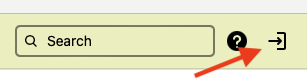To get full access to your Work and/or Discussion groups that you participate in, please follow the four steps below.
Step 1
|
Step 2
|
Step 3Important: At this point you have only basic (view) access to the Wiki. To get full (editing) access to your Work and/or Discussion groups please send us a quick message with your new user name and the WG/DG spaces you need access to. We will then fully provision your account with access to the requested Work and/or Discussion Group spaces. |
If you sign up for additional Work or Discussion groups in the future, then please send us an email so we can add the permission for these new groups to your existing account. |
After receiving access permissions, login to the wiki by clicking the door icon in the top-right of this page.