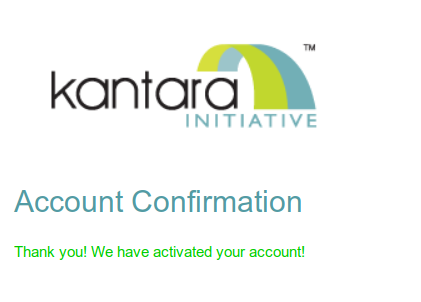To get full access to the work and discussion groups you participate in please follow the steps below. If you already have an account on one of the third party Identity Providers (IdPs) listed on the login page then please continue to the page "Logging in with a third party IdP".
Step 4
Important: You now have only basic access to the Wiki. To get full access to your work and/or discussion groups send us a quick message with your new user name so we can fully provision your account
Password Management
The exciting fact is that the Kantara Initiative IT tools are SSO deployed using SAML! All of our user accounts are registered and managed through specified Identity Providers (IdPs). As the IDs and Passwords are stored with each Identity Provider we do not manage user account administration through confluence. IMPORTANT: To change or retrieve a lost password each user will need to login to the Identity Provider where their user account is registered. Current IdPs supported are listed on the login page here.
Logout
IMPORTANT: To fully logout a user should quit their browser session fully.
We are aware of a known issue regarding the Shibboleth extentions in use with Confluence. We apologize for this inconvinence and wil continue to track the issue with the developers involved.
"Logout may not work properly. A workaround is to alter the logout page to indicate that the user must completely close the browser application to logout." - source